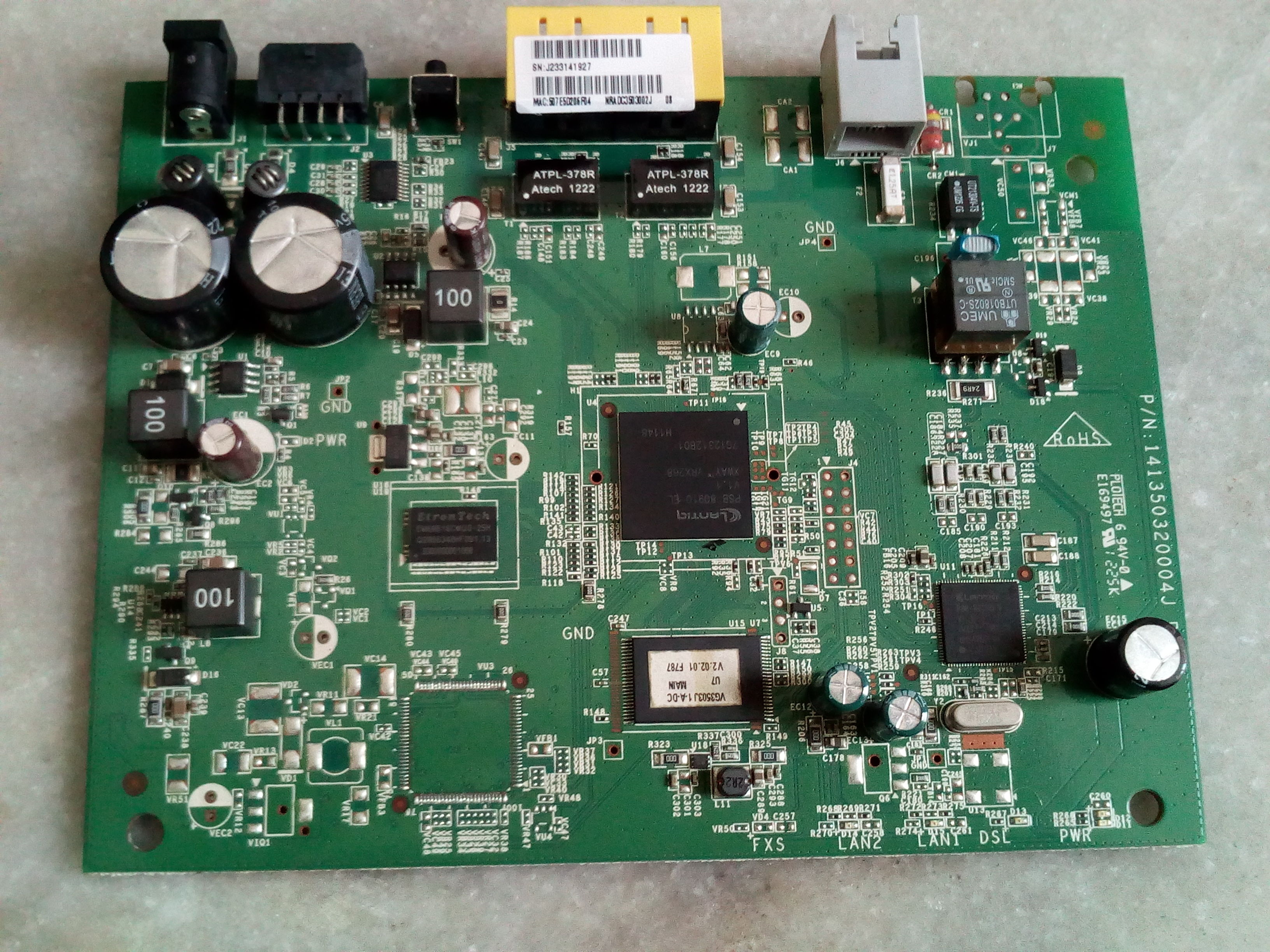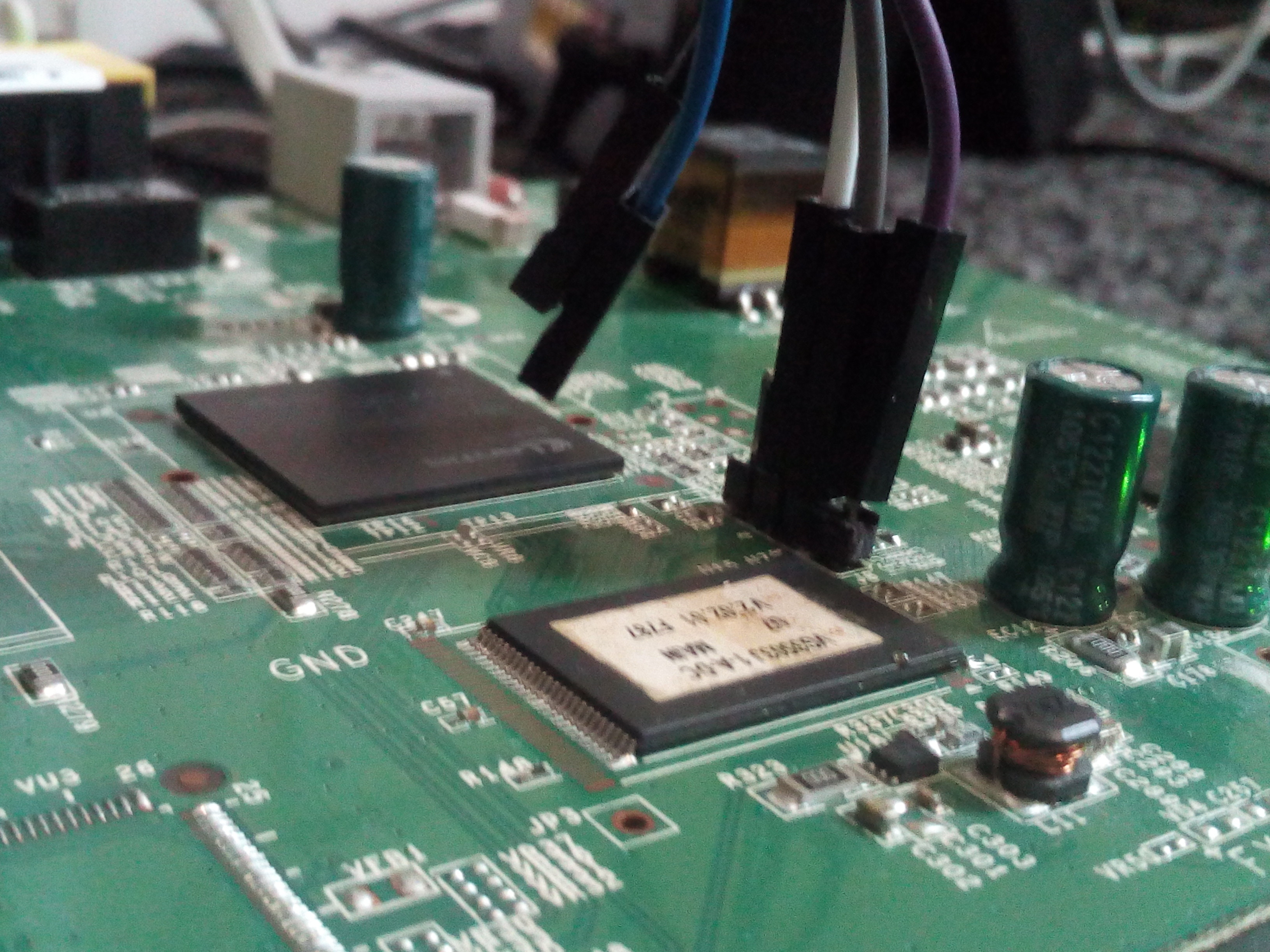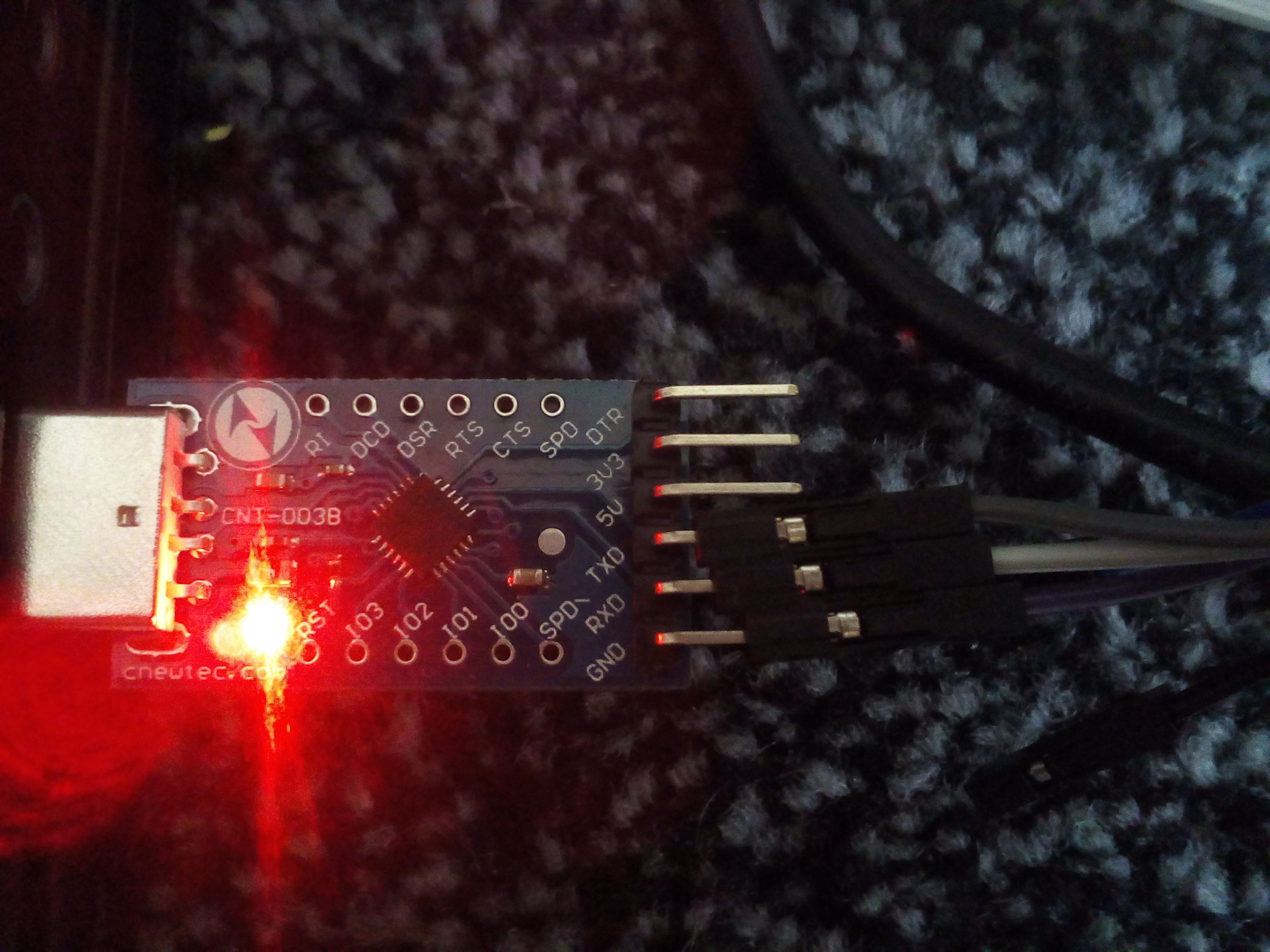(1) Case

(2) Lid
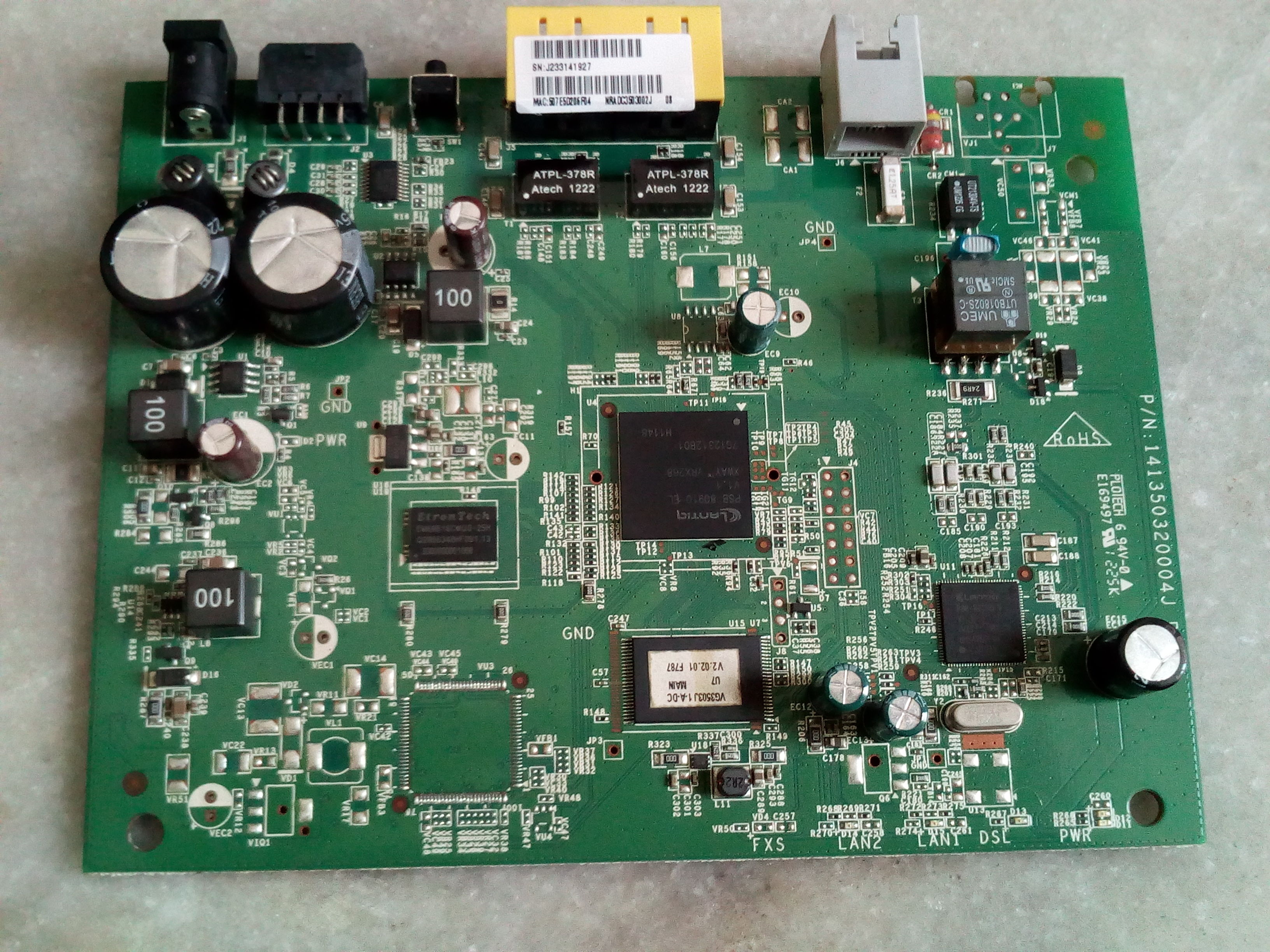
(3) PCB

(4) PCB closup with UART pins labeled 2,3,4

(5) Soldering station
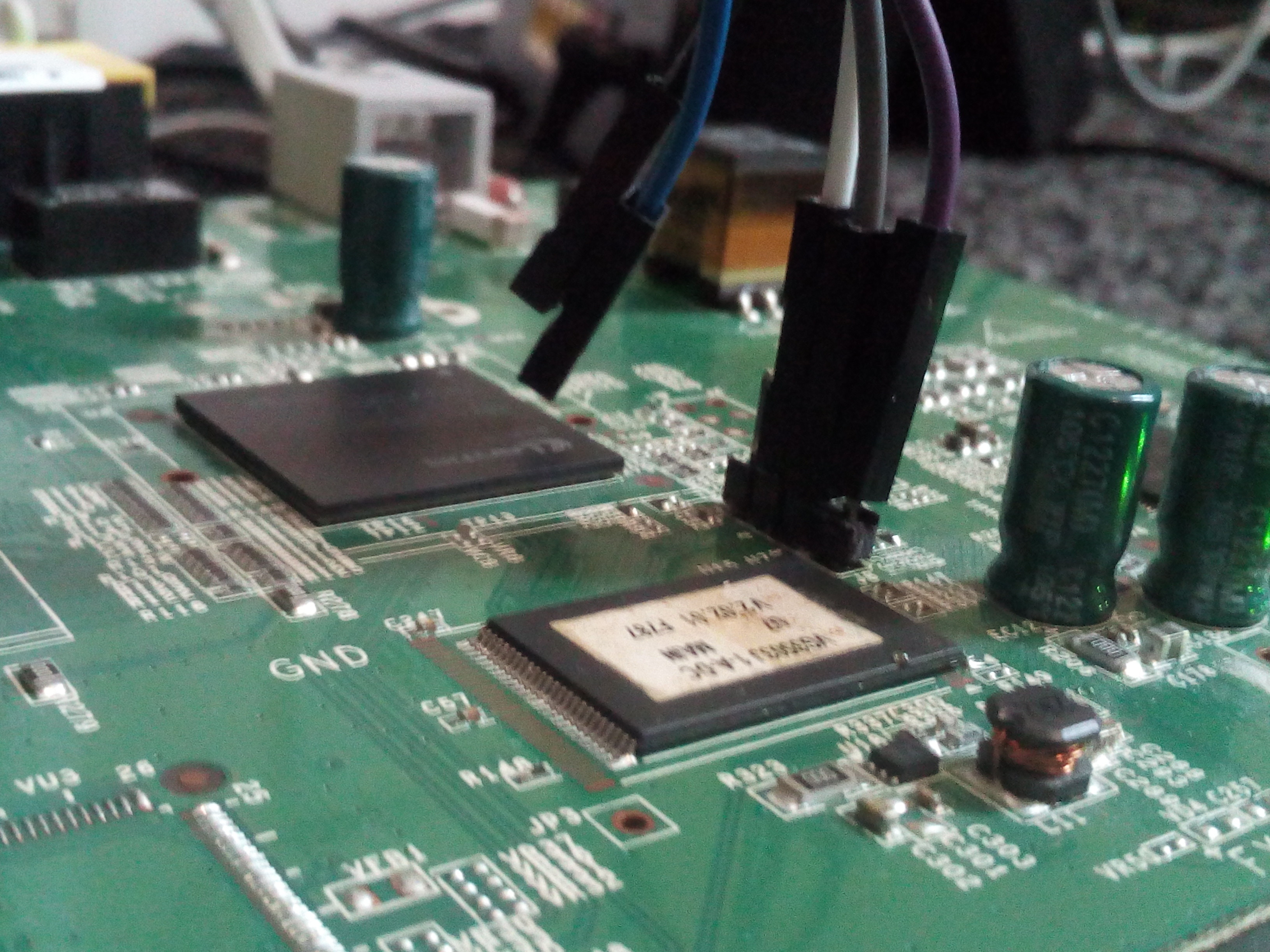
(6) Connected UART PCB closup
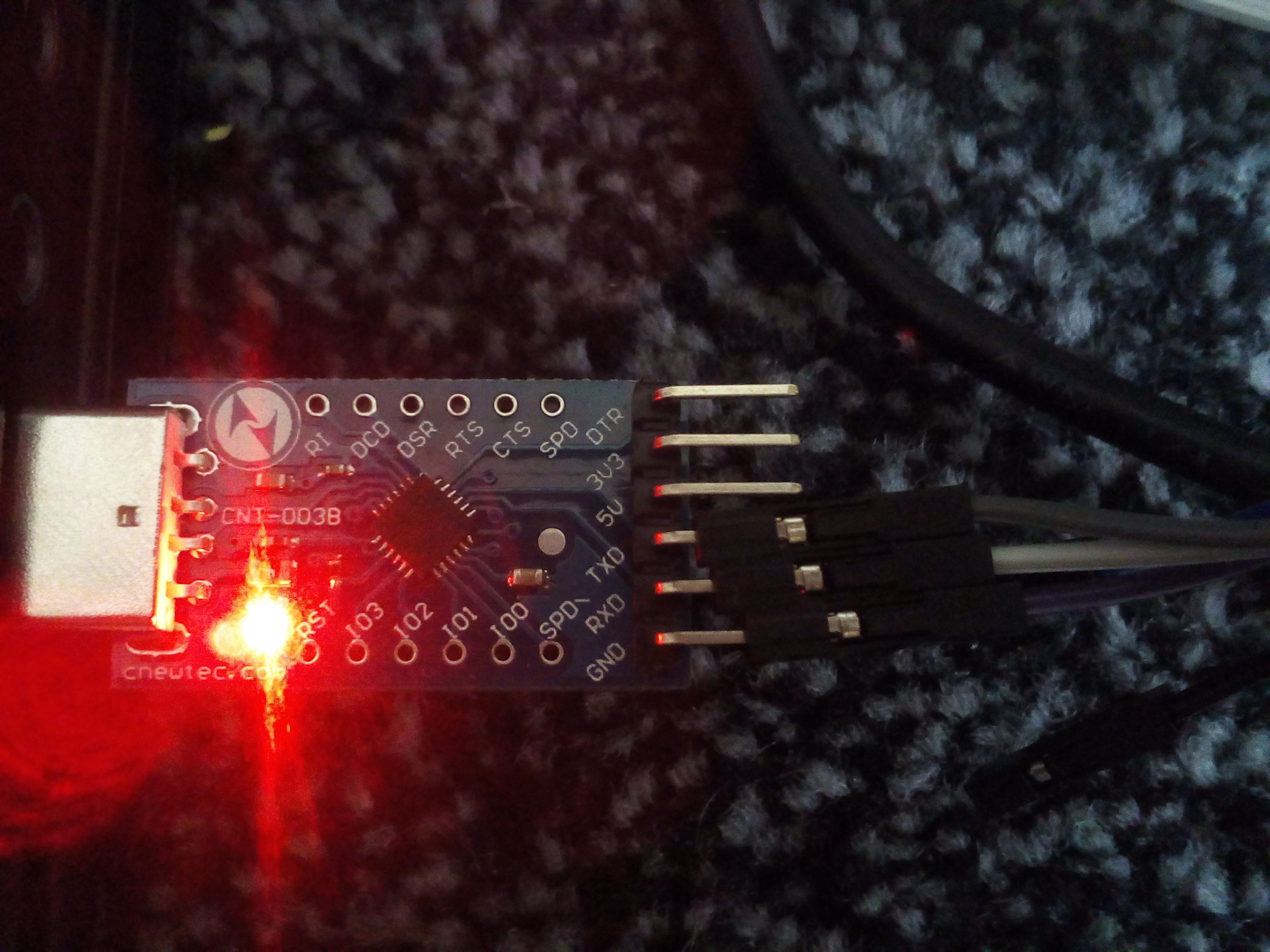
(7) USB->Uart closup

(8) Thinkpad connected to modem
Jun 3 22:42:27 Xavier /bsd: pppoe0: LCP keepalive timeout Jun 3 22:48:16 Xavier /bsd: pppoe0: LCP keepalive timeout Jun 3 22:54:04 Xavier /bsd: pppoe0: LCP keepalive timeout Jun 3 22:59:52 Xavier /bsd: pppoe0: LCP keepalive timeoutSwapping this out for a different modem resolves the issue so it's clearly an issue with the OpenReach modem, now lets see if we can fix it.
doas sh /etc/netstart em0shows that it is not running dhcp, and
arp -ashows nothing in the arp table so it doesn't look like this has an IP address meaning we can't telnet/ssh in or access any web interface. Apart from maybe looking into the BTAgent I don't see any attack vectors here.
cu -l /dev/cuaU0 -s 115200Now we are greeted with:
IFX CPE login:and trying all common passwords I don't have any luck(admin:admin, root:admin, root:root, user:user) so it looks like we will have to dig deeper.
md.b 0xb0000000 0x800000It's no good in STDOUT though, so we need to close our session, enable logging, reopen cu and print the flash:
>$ script log >$ cu -l /dev/cuaU0 -s 115200 VR9 # md.b 0xb0000000 0x800000 b0000000: 10 00 00 0b 00 00 00 00 00 00 00 00 00 00 00 00 ................ b0000010: 68 8c 68 8c 00 00 00 00 31 2e 31 2e 30 00 00 00 h.h.....1.1.0... b0000020: 00 00 00 00 00 00 00 00 00 00 00 00 00 00 00 00 ................ b0000030: 40 80 90 00 40 80 98 00 40 80 68 00 40 1b 78 00 @...@...@.h.@.x. b0000040: 3c 08 00 ff 35 08 ff 00 03 68 d8 24 3c 08 00 01 <...5....h.$<... .... b07fffd0: ff ff ff ff ff ff ff ff ff ff ff ff ff ff ff ff ................ b07fffe0: ff ff ff ff ff ff ff ff ff ff ff ff ff ff ff ff ................ b07ffff0: ff ff ff ff ff ff ff ff ff ff ff ff ff ff ff ff ................ VR9 # ~. [EOT] >$exit
>$ xxd -r log >> flash.binThis bin file is something we can work with, using binwalk we can see what partitions we have:
>$ binwalk -vt flash.bin Scan Time: 2017-06-04 23:01:45 Signatures: 212 Target File: modem/flash.bin MD5 Checksum: 703fb68b03b1cc55585204dd834645bf DECIMAL HEX DESCRIPTION -------------------------------------------------------------------------------------- 19132 0x4ABC uImage header, header size: 64 bytes, header CRC: 0x2C94DEF7, created: Fri May 25 05:44:51 2012, image size: 51504 bytes, Data Address: 0xA0400000, Entry Point: 0xA0400000, data CRC: 0xEE3E562A, OS: Linux, CPU: MIPS, image type: Firmware Image, compression type: lzma, image name: "u-boot image" 19164 0x4ADC U-Boot boot loader reference 19196 0x4AFC LZMA compressed data, properties: 0x5D, dictionary size: 8388608 bytes, uncompressed size: 140248 bytes 73728 0x12000 uImage header, header size: 64 bytes, header CRC: 0x1172B473, created: Wed Sep 7 05:37:02 2011, image size: 56332 bytes, Data Address: 0x0, Entry Point: 0x0, data CRC: 0x943FCF00, OS: Linux, CPU: MIPS, image type: Multi-File Image, compression type: lzma, image name: "GPHY Firmware" 73800 0x12048 LZMA compressed data, properties: 0x5D, dictionary size: 8388608 bytes, uncompressed size: 262400 bytes 135168 0x21000 uImage header, header size: 64 bytes, header CRC: 0x43809A6F, created: Thu Jun 14 08:07:15 2012, image size: 942624 bytes, Data Address: 0x80002000, Entry Point: 0x802C4000, data CRC: 0x47732E02, OS: Linux, CPU: MIPS, image type: OS Kernel Image, compression type: lzma, image name: "MIPS IFXCPE Linux-2.6.20.19" 135232 0x21040 LZMA compressed data, properties: 0x5D, dictionary size: 8388608 bytes, uncompressed size: 3051672 bytes 1179648 0x120000 Squashfs filesystem, big endian, lzma signature, version 3.0, size: 2072326 bytes, 769 inodes, blocksize: 65536 bytes, created: Thu Jun 14 08:07:17 2012 3870096 0x3B0D90 uImage header, header size: 64 bytes, header CRC: 0xD5EF58F6, created: Fri Aug 1 03:18:35 2014, image size: 1096816 bytes, Data Address: 0x80002000, Entry Point: 0x800061B0, data CRC: 0xC19DACFE, OS: Linux, CPU: MIPS, image type: OS Kernel Image, compression type: lzma, image name: "MIPS LTQCPE Linux-2.6.32.42" 3870160 0x3B0DD0 LZMA compressed data, properties: 0x5D, dictionary size: 8388608 bytes, uncompressed size: 3420552 bytes 4980112 0x4BFD90 Squashfs filesystem, little endian, version 4.0, compression:lzma, size: 2536581 bytes, 1115 inodes, blocksize: 131072 bytes, created: Fri Aug 1 03:18:41 2014 7601552 0x73FD90 JFFS2 filesystem, big endian 8256920 0x7DFD98 gzip compressed data, from Unix, last modified: Sat Jan 1 00:00:20 2000, max compression 8323442 0x7F0172 U-Boot boot loader referenceI'm not interested in the firmware or the bootloader sections as all I want are passwords, OpenBSD has no support for squashfs so the only thing I can check here is the gzipped partition(count is (8256920-7601552):
>$ dd if=flash.bin of=gzippedpart.gz bs=1 count=655368 skip=8256920 >$ gunzip gzippedpart.gzThis is a long configuration file with some plaintext passwords, mostly things like root:admin, admin:admin user:user, unfortunately none of these work so we will have to crack open the rest of the filesystem. I scp'd flash.bin to a machine I've got running Centos 6 and I managed to extract the filesystem with:
>$ git clone https://github.com/lattera/dd-wrt >$ cd dd-wr/trunk >$ sudo ./extract-ng.sh flash.binAfter installing the dependencies by trial and error it eventually ran and dumped the root filesystem into ./fmk/rootfs/
>$john --show passwd root:amazonThis doesn't work either so after grepping the filesystem I also found etc/init.d/passwd.sh which is a script with some encrypted password it places into etc/passwd, john tells us these are the same password we've already seen:
root:admin:0:0:root:/root:/bin/sh admin:admin:0:0:root:/root:/bin/shand it also alludes to a support_user account
Jun 5 21:03:17 cpe local0.debug udhcpc[3932]: Sending DHCP DISCOVER, xid 0x112ca75a, secs 7882, uptime 7882 ... Jun 5 21:03:19 cpe local0.debug udhcpc[3932]: Sending DHCP DISCOVER, xid 0x112ca75a, secs 7884, uptime 7884 ... Jun 5 21:03:21 cpe local0.debug udhcpc[3932]: Sending DHCP DISCOVER, xid 0x112ca75a, secs 7886, uptime 7886 ... Jun 5 21:03:25 cpe local0.debug udhcpc[3932]: Run dhcpc script : /usr/share/udhcpc/default.script leasefail Jun 5 21:03:25 cpe local0.debug udhcpc[3932]: Waiting script finish (pid 5027)Which isn't very helpful to me, from here I think my only options are either watch the network traffic using tcpdump to troubleshoot further, or to install OpenWrt to see how it performs. I'll try these when I get some time but if anyone has any ideas on what might be causing these frequent drop-outs I would love to hear from you.